ChatGPT can be a powerful tool for generating comparison charts quickly and accurately. This advanced language model can process large amounts of data and provide insights that can help users make informed decisions. Whether you are comparing products, services, or companies, ChatGPT can help you create visually appealing and easy-to-understand comparison charts. By simply inputting the necessary information and parameters, ChatGPT can produce accurate and insightful charts that can help you make better decisions.
Prompts
"Please compare the prices of <product/service/company A> and <product/service/company B> in a chart format. Please include relevant features, discounts, and pricing tiers. Provide additional comments and insights, if any." "Can you generate a comparison chart between the customer satisfaction ratings of <product/service/company A> and <product/service/company B>? Please include relevant metrics, such as response rates, customer reviews, and survey results." "Please create a comparison chart for the market share of <product/service/company A> and <product/service/company B> in the AI education industry. Include data on revenue, user base, and growth rates. Add any relevant insights, if available." "Can you generate a chart that compares the technical features of <product/service/company A> and <product/service/company B>? Please include data on software compatibility, user interface, and scalability. Provide any additional insights or comments, if relevant." "Please create a chart that compares the pricing and features of different <product/service/company> plans. Include data on different pricing tiers, features, and limitations. Provide any additional insights or comments, if available." Examples
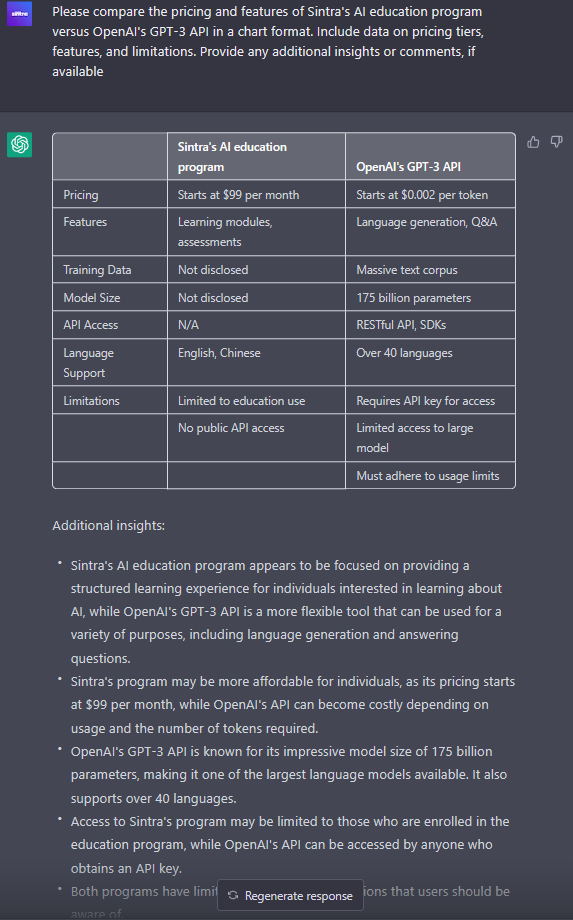
Tips
💡 Provide specific details: To generate accurate and informative comparison charts, it is important to provide specific and detailed information. This will help ChatGPT generate the most relevant and useful insights.
💡 Use relevant parameters: When creating a comparison chart, it is important to use parameters that are relevant and meaningful to the comparison. This will help ensure that the chart is accurate and useful.
💡 Keep in mind that ChatGPT does not have access to data from 2021 and newer, so you can only request charts from 2021 and older.
As we wrap up this blog, I hope you found the information insightful and helpful. If you’re looking to take your online presence to the next level, I highly recommend checking out BlazeHost. They offer a range of hosting solutions tailored to meet diverse needs, whether you’re a small business owner, a blogger, or running a high-traffic e-commerce site. With their reliable service, robust security features, and excellent customer support, BlazeHost can help ensure your website runs smoothly and efficiently. Don’t wait—visit their site today to learn more and get started!


Leave a Reply