Top Free Website Making Tools for Small Business Owners
As a small business owner, you know the importance of having a strong online presence. But with limited resources, it can be challenging to create a professional-looking website that effectively showcases your products or services. Fortunately, there are plenty of free website making tools available that can help you get started without breaking the bank. In this article, we’ll explore some of the top free website making tools for small business owners. From drag-and-drop builders to customizable templates and responsive designs, these tools offer a range of features and functionalities to help you create a website that’s both visually appealing and user-friendly. Whether you’re a tech-savvy entrepreneur or a complete novice, there’s a website making tool out there that can help you bring your online vision to life. So, without further ado, let’s dive in and explore the best free website making tools for small business owners.
Benefits of using free website making tools for small businesses
There are several benefits to using free website making tools for small businesses. First, they’re cost-effective, which is especially important for small businesses with limited budgets. Second, they’re easy to use. You don’t need to have any coding skills to create a website using these tools. Finally, they’re highly customizable. You can choose from a variety of templates and designs to create a website that’s unique to your business.
Comparison of top free website making tools – Wix, Weebly, WordPress, and Squarespace
There are several free website making tools available, but Wix, Weebly, WordPress, and Squarespace are some of the most popular options. Each tool has its own strengths and limitations.
### Wix
Wix is a drag-and-drop website builder that’s easy to use. It offers a variety of templates and designs to choose from, and you can customize your website using its drag-and-drop editor. Wix also offers a range of features, including e-commerce functionality, social media integration, and SEO tools. However, its free plan comes with limited storage and bandwidth, and it displays Wix ads on your website.
### Weebly
Weebly is another popular website builder that’s easy to use. Like Wix, it offers a drag-and-drop editor and a variety of templates and designs. Weebly also offers e-commerce functionality, social media integration, and SEO tools. Its free plan comes with unlimited storage, but it has a limit of 500MB for file uploads. It also displays Weebly ads on your website.
### WordPress
WordPress is a popular content management system (CMS) that’s used by millions of websites. While it’s not as beginner-friendly as Wix or Weebly, it offers more flexibility and customization options. WordPress offers a variety of templates and designs, and you can customize your website using its block editor. WordPress also offers a range of plugins that can add additional functionality to your website. However, its free plan comes with limited storage, and you’ll need to purchase a domain and hosting separately.
### Squarespace
Squarespace is a website builder that’s known for its sleek and modern designs. It offers a variety of templates and designs to choose from, and you can customize your website using its drag-and-drop editor. Squarespace also offers e-commerce functionality, social media integration, and SEO tools. However, its free plan comes with limited storage and bandwidth, and it displays Squarespace ads on your website.
Features and limitations of each website making tool
Each website making tool has its own set of features and limitations. Wix and Weebly are beginner-friendly and easy to use, but they come with limited storage and display ads on your website. WordPress is more flexible and customizable, but it requires more technical know-how. Squarespace offers modern designs and a range of features, but it also comes with limited storage and displays ads on your website.
Step-by-step guide to creating a website using a free website making tool
Creating a website using a free website making tool is easy. Here’s a step-by-step guide to get you started:
1. Choose a website making tool that best suits your needs.
2. Sign up for a free account.
3. Choose a template or design that best suits your business.
4. Customize your website using the tool’s editing features.
5. Add your content, including text, images, and videos.
6. Optimize your website for search engines by using keywords and meta descriptions.
7. Publish your website and share it on social media.
Tips for designing a website that attracts customers
Designing a website that attracts customers is crucial for small businesses. Here are some tips to help you design a website that’s both visually appealing and user-friendly:
1. Choose a simple and modern design that’s easy to navigate.
2. Use high-quality images and videos to showcase your products or services.
3. Make sure your website is mobile-friendly and responsive.
4. Use color schemes and fonts that are consistent with your brand.
5. Include clear calls to action that encourage visitors to take action.
6. Use headings and subheadings to break up your content and make it easier to read.
7. Test your website to ensure that it loads quickly and is easy to use.
How to optimize your website for search engines
Optimizing your website for search engines is important for small businesses. Here are some tips to help you optimize your website for search engines:
1. Use keywords throughout your website, including in your page titles, headings, and content.
2. Use meta descriptions to provide a brief summary of your website’s content.
3. Use alt tags to describe your images and videos.
4. Make sure your website is mobile-friendly and responsive.
5. Use internal linking to connect your pages and improve navigation.
6. Use external linking to high-quality sources to demonstrate your expertise.
7. Use Google Analytics to track your website’s performance and identify areas for improvement.
Adding e-commerce functionality to your website
Adding e-commerce functionality to your website is important if you want to sell products or services online. Here are some tips to help you add e-commerce functionality to your website:
1. Choose a website making tool that offers e-commerce functionality.
2. Set up a payment gateway to process transactions securely.
3. Create product pages that include high-quality images and descriptions.
4. Use customer reviews to build trust and credibility.
5. Set up shipping and tax options.
6. Use email marketing to promote your products and services.
7. Use Google Analytics to track your sales and identify areas for improvement.
Integrating social media into your website
Integrating social media into your website is important for small businesses. Here are some tips to help you integrate social media into your website:
1. Include social media icons on your website that link to your social media profiles.
2. Use social media widgets to display your social media feeds on your website.
3. Encourage visitors to share your content on social media.
4. Use social media advertising to promote your products and services.
5. Use social media analytics to track your performance and identify areas for improvement.
6. Use social media to engage with your customers and build relationships.
7. Use social media to promote your blog content and drive traffic to your website.
Conclusion and final thoughts
Creating a website for your small business doesn’t have to be expensive. With free website making tools like Wix, Weebly, WordPress, and Squarespace, you can create a professional-looking website without breaking the bank. Each website making tool has its own strengths and limitations, so it’s important to choose one that best suits your needs. By following the tips in this article, you can design a website that attracts customers, optimizes for search engines, adds e-commerce functionality, and integrates social media. Good luck with your website creation journey!

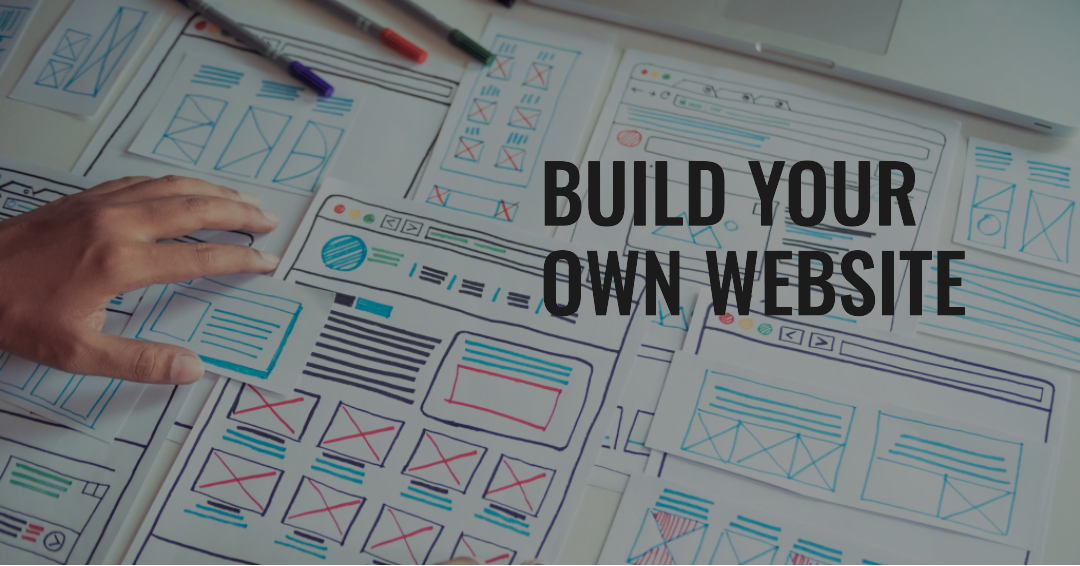
1 Comment
-
