Unlock the Secrets: How to Create a Stunning Website for Free in 5 Simple Steps
Are you ready to unlock the secrets to creating a stunning website without spending a dime? In today’s digital age, having a visually appealing and user-friendly website is essential for any business or individual looking to make an impact online. But the thought of designing and building a website can be overwhelming, especially if you have no coding or design experience. Fear not! In this guide, we will walk you through five simple steps to create a stunning website for free. From selecting the perfect template to customizing your site to reflect your unique brand, we have got you covered. Whether you are a small business owner, a freelancer, or someone looking to showcase their portfolio, this guide will empower you to create a website that stands out from the crowd. So, roll up your sleeves and get ready to bring your vision to life – let’s dive in!
Step 1: Choosing the Right Website Builder
When it comes to creating a stunning website for free, choosing the right website builder is crucial. There are numerous options available, each with its own set of features and limitations. While some website builders require coding knowledge, others offer drag-and-drop functionality, making it easy for beginners to get started. One popular choice is WordPress, a versatile platform that powers over 40% of all websites on the internet. With its vast array of themes and plugins, WordPress allows you to create a website that suits your needs and preferences. Another option is Wix, a user-friendly website builder that offers a range of stunning templates and intuitive design tools. Regardless of the platform you choose, make sure it aligns with your goals and requirements.
When selecting a website builder, consider factors such as ease of use, customization options, scalability, and support. Look for platforms that offer responsive design, as more and more users are accessing websites on mobile devices. Additionally, check if the website builder provides SEO features, as this will play a crucial role in driving organic traffic to your site. By carefully considering these factors, you can ensure that you choose a website builder that will enable you to create a stunning website without breaking the bank.
Step 2: Selecting a Visually Appealing Template
Once you have chosen a website builder, the next step is to select a visually appealing template. Templates serve as the foundation for your website’s design, providing you with a pre-designed layout that you can customize to suit your brand. When choosing a template, keep in mind the purpose of your website and the image you want to portray. Are you a photographer looking to showcase your portfolio? Or, are you a small business owner wanting to create an online store? Whatever your objective may be, there is a template out there that will align with your vision.
Consider factors such as color schemes, typography, and overall aesthetics when browsing through templates. Choose one that resonates with your brand and captures the essence of what you want to convey. Remember, simplicity is key. A cluttered and confusing design can turn visitors away, so opt for a clean and organized layout that allows your content to shine. Once you have selected a template, you can move on to the next step – customizing your website design.
Step 3: Customizing Your Website Design
Now that you have chosen a template, it’s time to put your personal touch on your website design. Customization is where you can truly make your website stand out from the rest. Start by adding your logo and branding elements to create a cohesive look and feel. This will help visitors recognize and remember your brand. Next, customize the color scheme and typography to match your brand’s personality and style. Choose fonts that are easy to read and visually appealing, and select colors that evoke the emotions you want associated with your brand.
In addition to visual elements, consider the layout and structure of your website. Organize your content in a logical and intuitive manner, making it easy for visitors to navigate. Incorporate high-quality images and videos to capture attention and enhance the overall user experience. Don’t forget to optimize your website for speed, as slow-loading pages can frustrate visitors and negatively impact your search engine rankings. By customizing your website design, you can create a visually stunning and user-friendly experience that will leave a lasting impression on your audience.
Step 4: Adding Engaging Content to Your Website
While a visually appealing design is important, it’s the content that will truly engage and captivate your audience. When adding content to your website, focus on providing value and solving your visitors’ problems. Start by creating an About page that tells your story and establishes a connection with your audience. Share your expertise, credentials, and what sets you apart from the competition. Include testimonials and case studies to build trust and credibility.
Next, create informative and engaging blog posts that demonstrate your knowledge and provide valuable insights. Use a mix of text, images, and videos to make your content visually appealing and easy to consume. Incorporate relevant keywords and phrases to optimize your content for search engines. Remember to keep your content fresh and regularly update your website with new articles to keep visitors coming back for more.
In addition to written content, consider incorporating interactive elements such as quizzes, surveys, and polls to encourage visitor engagement. Include calls-to-action (CTAs) throughout your website to guide visitors towards desired actions, such as signing up for a newsletter or making a purchase. By adding engaging content to your website, you can create a dynamic and interactive experience for your audience.
Step 5: Optimizing Your Website for SEO
Creating a stunning website is only half the battle – you also need to ensure that your website is visible to your target audience. This is where search engine optimization (SEO) comes into play. SEO is the process of optimizing your website to rank higher in search engine results pages, driving organic traffic to your site. By implementing SEO best practices, you can increase your website’s visibility and attract more visitors.
Start by conducting keyword research to identify the terms and phrases that your target audience is searching for. Incorporate these keywords naturally throughout your website’s content, including in page titles, headings, meta descriptions, and image alt tags. Focus on creating high-quality, informative, and shareable content that will attract backlinks from other reputable websites.
Additionally, optimize your website’s loading speed, as faster websites tend to rank higher in search results. Make sure your website is mobile-friendly, as mobile optimization is now a critical factor in search engine rankings. Regularly monitor your website’s performance using analytics tools, and make adjustments as needed to improve your SEO efforts.
Extra Tips for Creating a Stunning Website
– Use high-quality images and videos to enhance the visual appeal of your website.
– Incorporate social media buttons to encourage visitors to share your content.
– Ensure your website is accessible to all users, including those with disabilities.
– Regularly update and maintain your website to ensure it remains secure and up-to-date.
– Test your website on different devices and browsers to ensure a consistent user experience.
Free Resources for Website Design Inspiration
– Pinterest: Browse through a vast collection of website designs for inspiration.
– Behance: Explore the portfolios of talented designers and discover innovative website designs.
– Dribbble: Find design inspiration and connect with designers from around the world.
– Canva: Access a wide range of design templates and customize them to fit your brand.
Conclusion: Empower Your Online Presence with a Stunning Website
Creating a stunning website doesn’t have to be a daunting task, and you don’t need to break the bank to do it. By following these five simple steps, you can create a visually appealing and user-friendly website that will leave a lasting impression on your audience. Remember to choose the right website builder, select a visually appealing template, customize your website design, add engaging content, and optimize your website for SEO. With a little bit of time, effort, and creativity, you can unlock the secrets to creating a stunning website for free. So, what are you waiting for? Start building your dream website today and empower your online presence!

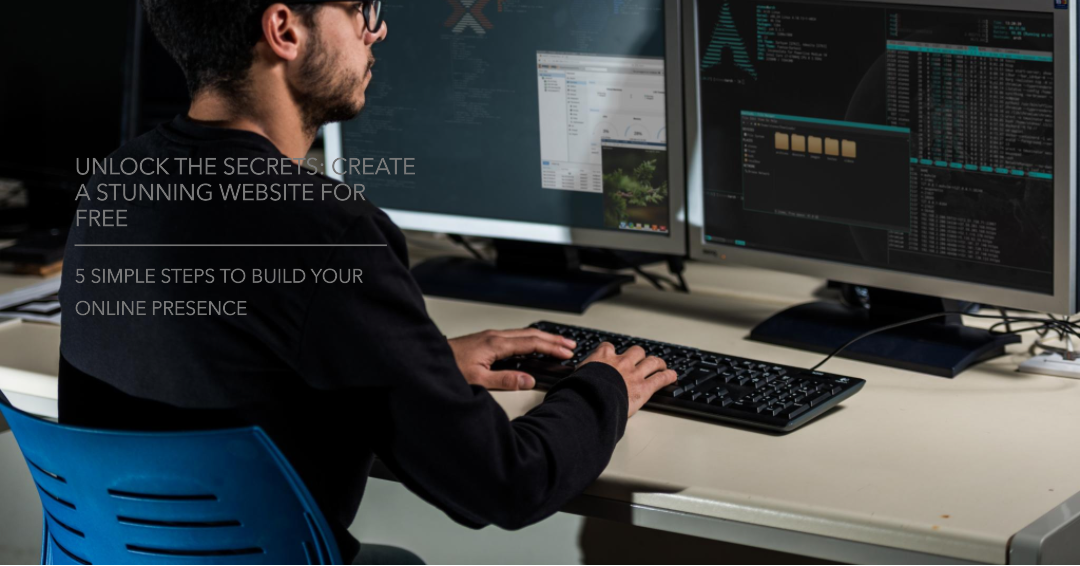

1 Comment
-
